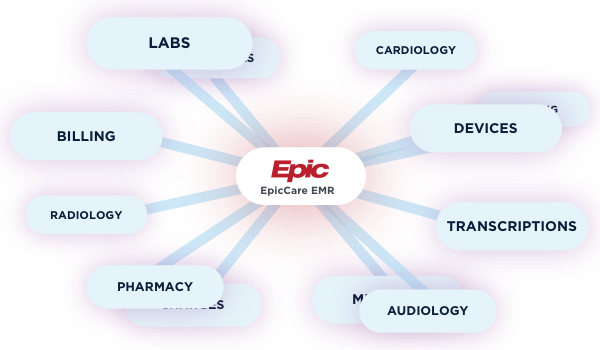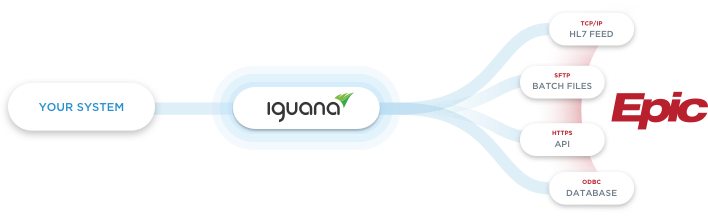How To Integrate with Epic
Simplify Your Epic Integration With Iguana
Integrating with Epic, a leading EHR in healthcare, can be complex. We simplify the process with the Iguana Integration Engine.
Start creating seamless connections to Epic Systems, regardless of interface type: HL7v2, HL7v3, FHIR, Web Service, X12 and more.