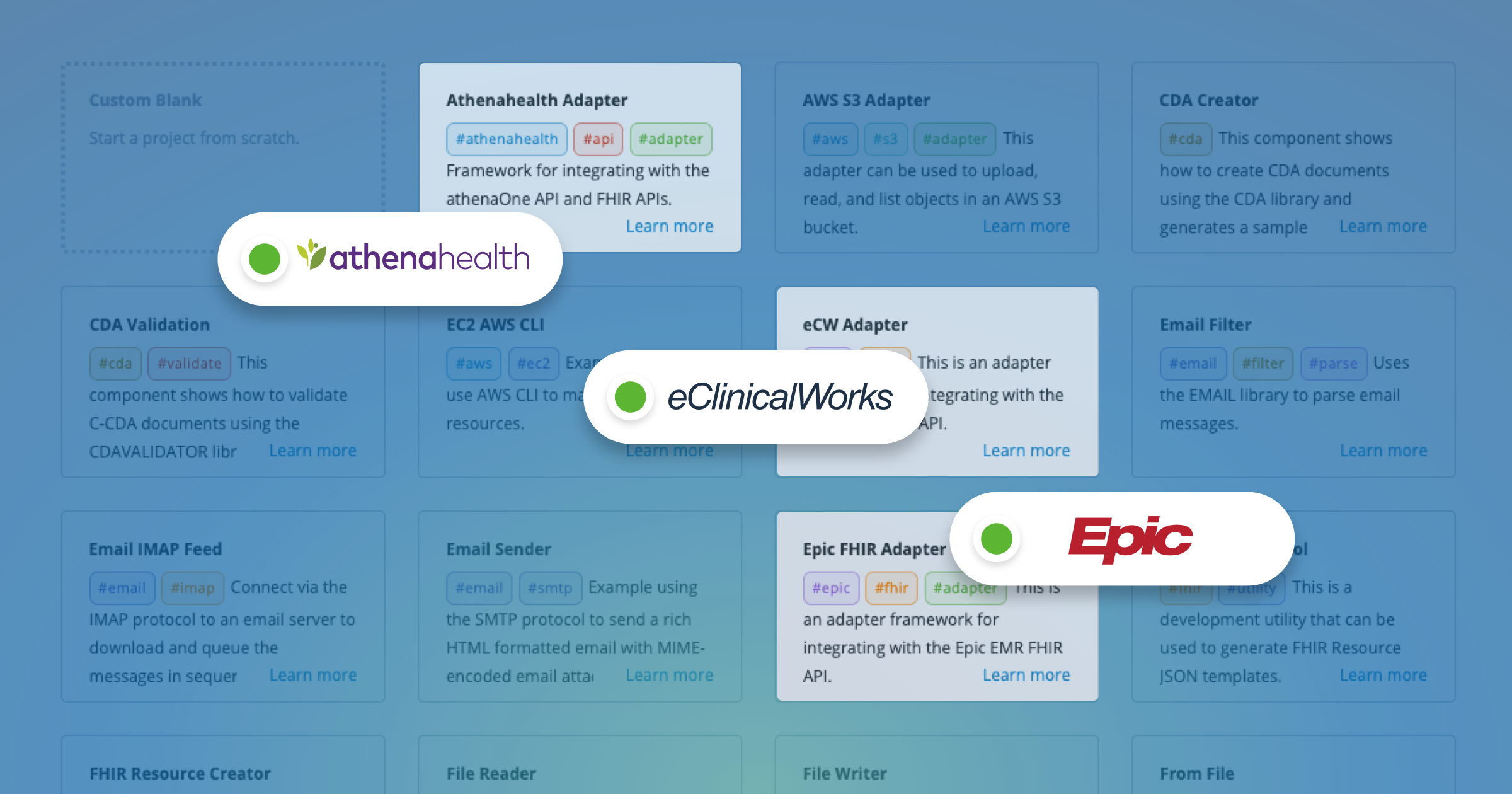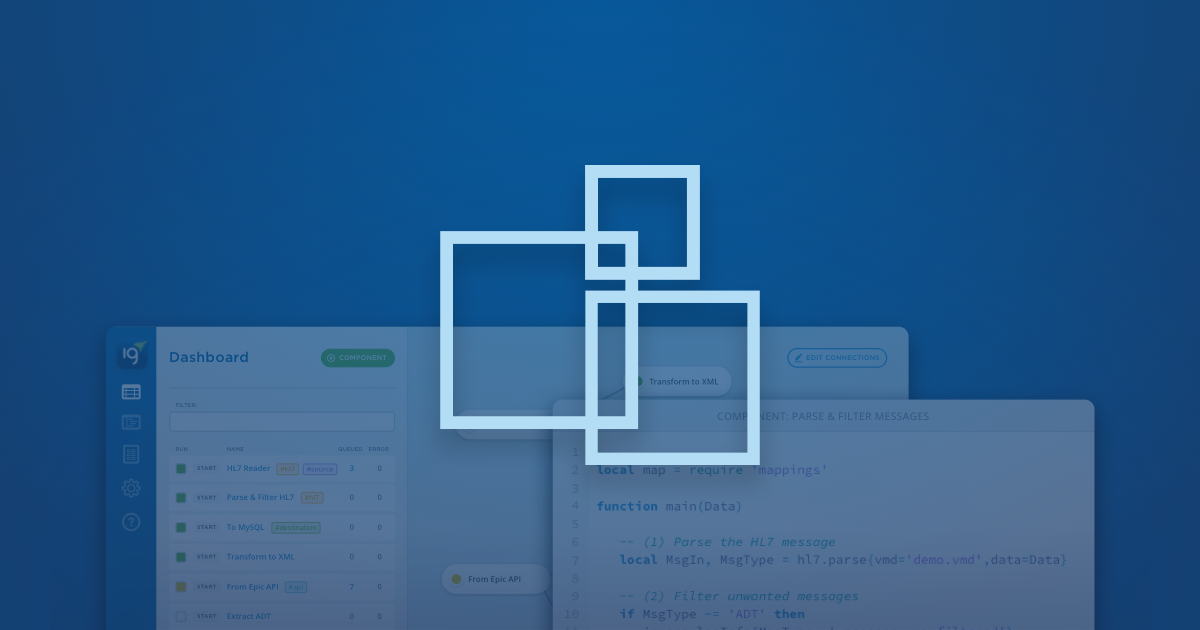Build Your Own Custom Adapter with Iguana's "Shell Adapter"
In the real world, not every system comes with a ready-made connector. Some organizations work with older software, homegrown tools, or specialty applications that do not have a standard API or an official Iguana adapter. When you need to connect one of these systems, you might think you have to build a full adapter from scratch.
In Iguana, you do not. You can start with the Shell Adapter.
The Shell Adapter is a starter component included with Iguana. It gives you all the basic structure you need to build your own custom system adapter. You get a working layout, sample functions, configuration handling, and built-in help files. With this in place, you can focus on your system logic instead of figuring out where everything should go.
Why Custom Integrations Can Be Hard
Creating an adapter from scratch takes time. You have to decide:
- How to organize your files
- How to name your functions
- How to structure incoming and outgoing calls
- How to manage settings such as API keys or credentials
- How to expose functions so other components can call them
These decisions usually come before you have written any real integration logic. They slow down teams and make projects harder to maintain. The Shell Adapter solves this by giving you a ready-made foundation.
What the Shell Adapter Is
The Shell Adapter is a small example adapter that shows exactly how an Iguana adapter should look. It is not designed for production on its own. Instead, it is something you copy, rename, and customize. It gives you a reliable pattern to follow, so you start your project with the right structure already in place.
You can think of it like a blueprint. The walls and layout are already there. You decide what furniture to put inside.
What You Get Out of the Box
The Shell Adapter includes several helpful pieces:
- A client file that shows how to organize adapter functions
- A sample method that you replace with your real system call
- A second method that shows how to build on top of the first one
- Help files that explain each method and appear inside the Iguana editor
- A main.lua file that demonstrates how another component can use the adapter
- A configuration field that shows how to pass settings into the adapter

All of this is already wired together, so you can see how an adapter is supposed to work inside Iguana.
How You Use It
Using the Shell Adapter only takes a few steps.
Step 1: Copy the Shell Adapter
Create a new component in Iguana, and select the Shell Adapter from iNTERFACEWARE's Core Collection of components. You now have your own private version.
Step 2: Rename it
In the Shell Adapter's Translator project, choose a short prefix that matches your system, such as LAB for a lab system or CRM for a customer database. Update the file names and folder to match your prefix.
Step 3: Add your real logic
Open the placeholder function and replace the example code with your actual calls. You might make a REST API request, a database lookup, an SFTP transfer, or any other operation your system requires. The rest of the structure is already ready for you.
Once you update the logic, your custom adapter can be used by any other Iguana component.
When People Use the Shell Adapter
The Shell Adapter is helpful in many situations, such as:
- Connecting a custom ordering system to an EMR
- Integrating with a scheduling app that only stores data in files
- Pulling data from a legacy database
- Communicating with a vendor system that only exposes a simple endpoint
- Bridging two applications that were never meant to talk to each other
If a system has no official connector, the Shell Adapter gives you a place to start.
Why We Created It
We designed the Shell Adapter because we know that no two healthcare or enterprise environments are the same. There will always be systems that require a custom approach. Instead of asking developers to start from nothing, we provide a simple, structured template that shortens the learning curve and makes custom work more reliable.
The Shell Adapter reflects the same patterns and design ideas we use in our own official adapters. When you build on top of it, you are following a solid and familiar path.
Build Your Adapter with Confidence
If you need to connect to a system without a pre-built adapter, you do not need to worry about the foundation. The Shell Adapter gives you a clean starting point, a clear structure, and a friendly way to add your own logic without getting lost in setup work.
It is included with every Iguana installation as part of iNTERFACEWARE's Core Collection of components. Try copying it, exploring it, and turning it into your own custom adapter. It is the fastest and simplest way to begin.