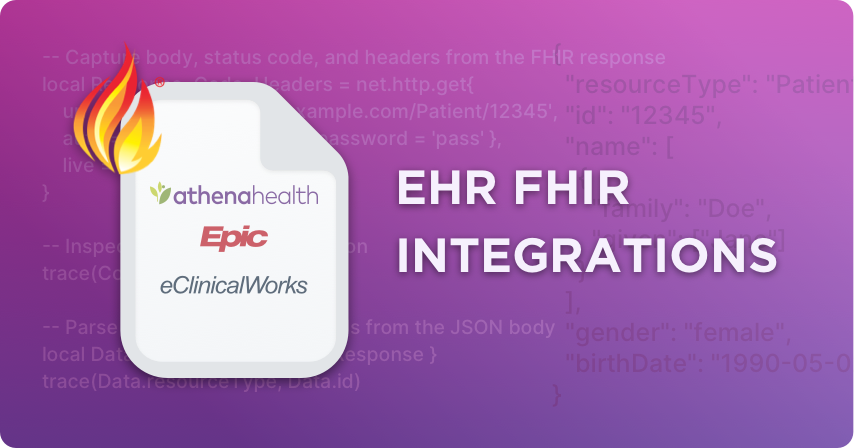
Connecting to EHR Systems Using FHIR APIs in Iguana
Overview
Integrating with enterprise EHR systems involves more than simple RESTful calls. While FHIR provides a consistent standard for exchanging healthcare data, production EHR APIs introduce additional requirements for registration, authentication, and vendor specific conventions.
Iguana is designed to manage these realities by combining secure communication, flexible scripting, and pre built adapters for major EHR vendors, including Epic, Athenahealth, and eClinicalWorks.
FHIR as the Foundation for EHR Connectivity
FHIR defines how healthcare systems expose structured data through standardized REST endpoints. In production environments, these APIs allow external systems to exchange patient, encounter, and observation information securely and consistently.
EHR vendors build on this foundation by publishing their own FHIR implementations. While the data model remains consistent, differences appear in how each vendor handles authentication, endpoint configuration, and supported resources. Iguana bridges these variations by providing adaptable components that connect securely and predictably across systems.
Authentication and Authorization
Production FHIR APIs rely on secure authentication and authorization to control access to sensitive data. Most vendors follow the SMART on FHIR specification, which extends OAuth 2.0 for healthcare use cases.
Common authentication patterns include server to server credentials, user based authorization, and token based backend services. These flows determine how an application obtains and maintains access to protected data.
Common Authentication Patterns
| Flow Type | Common Usage | Key Details |
|---|---|---|
| Client Credentials | Server to server communication | Uses a client ID and secret to obtain an access token. |
| Authorization Code | User initiated applications | User signs in through the EHR portal, then the application exchanges the code for a token. |
| Backend Services (JWT) | System to system services | Client signs a short lived JSON Web Token with a private key and exchanges it for an access token. |
Iguana supports each of these flows through configurable scripts that securely handle credentials, store tokens, and automatically refresh them before expiry. This keeps operations uninterrupted while meeting security expectations.
Managing FHIR Data Exchange
Once authenticated, systems communicate with the EHR FHIR server using standard CRUD operations (Create, Read, Update, and Delete). In practice, these interactions require additional handling for authentication headers, content types, and rate limits.
Examples of common workflows include:
- Retrieving patient demographics for synchronization across internal systems
- Posting lab or device results to an EHR Observation endpoint
- Updating encounter information to maintain longitudinal patient records
- Transforming HL7 v2 messages into FHIR resources for downstream use
Iguana's net.http and json modules, along with its translation and routing capabilities, give developers precise control over these exchanges. Requests, responses, and transformations can be inspected, logged, and adapted for production level reliability.
Vendor Variations and Real World Considerations
Even with FHIR's shared foundation, no two EHR implementations behave the same. Successful integration requires understanding both technical and operational nuances that differ between vendors and even between installations of the same system.
Between vendors
- Authentication flows and token lifetimes vary
- Endpoint URLs and required claims differ
- Resource coverage may not include every FHIR entity
- Custom extensions and vendor specific fields are common
Within a single vendor
- Sandbox and production environments can behave differently
- Application registration processes may vary by organization
- Required scopes and audiences can differ between installations
These variations are shaped by how major vendors interpret and extend the FHIR specification. For example:
- Epic often requires SMART on FHIR scopes, signed JWT authentication, and organization specific base URLs.
- Athenahealth combines FHIR endpoints with proprietary REST APIs for scheduling and chart data, each with separate authentication flows.
- eClinicalWorks may provide multiple base URLs across practice modules and blend FHIR with hybrid endpoints or custom data extensions.
Iguana provides a unified scripting layer to handle these differences through configurable logic and reusable adapters. As support for additional vendors expands, integrations can adopt new EHR APIs using the same architecture without rebuilding existing infrastructure or workflows.
Pre-Built EHR Adapters
Iguana includes pre-built adapters for many EHR systems, including Epic, Athenahealth, and eClinicalWorks to name a few. Each adapter implements authentication, token handling, and request management patterns tailored to the vendor's platform.
| EHR Vendor | Description | Learn More |
|---|---|---|
| Epic | OAuth 2.0 with JWT-based client assertion, including automatic token management and built-in support for create, read, search, and extended FHIR operations. | Epic FHIR Adapter Documentation |
| Athenahealth | OAuth 2.0 system-level authentication with automatic token renewal and unified request handling across AthenaOne and FHIR APIs. | Athenahealth Adapter Documentation |
| eClinicalWorks | OAuth 2.0 (JWT) authorization with automatic token management and integrated support for create, read, and search FHIR operations, depending on sandbox permissions. | eClinicalWorks Adapter Documentation |
Adapters handle recurring tasks such as credential exchange, endpoint configuration, and error reporting. They can be extended or combined with new adapters as Iguana's library of EHR integrations grows, providing a scalable foundation for connecting to a wide range of systems.
Managing Environments and Configuration
Production EHR systems are typically divided into sandbox (development), certification (testing), and live (production) environments, each requiring unique credentials and endpoints. Iguana supports per environment configuration, allowing integrations to move through development and validation stages without modifying underlying code.
Best practices include:
- Keeping credentials and tokens secure and isolated from scripts
- Parameterizing base URLs and configuration values for each environment
- Logging and auditing configuration changes for traceability
This approach ensures consistent behavior across environments, reduces deployment risk, and simplifies long-term maintenance for production integrations.
Monitoring and Reliability
Reliable data exchange requires continuous monitoring and error visibility. Iguana provides built in tools for tracking:
- Connection status and token validity
- Message throughput, latency, and success rates
- HTTP response patterns and error conditions
- Detailed transaction logs for auditing and compliance reporting
Integrated alerts and dashboards allow administrators to identify issues proactively and maintain consistent data flow between systems.
Common Integration Patterns
Production FHIR integrations often extend beyond single API calls. Common use cases include:
- Patient synchronization - pulling updates from an EHR and distributing across internal systems
- Observation posting - submitting structured clinical results from devices or labs
- Encounter updates - mapping and updating visit data using a mix of HL7 and FHIR
- Hybrid orchestration - combining FHIR APIs with other data formats to support billing or scheduling workflows
Iguana's modular channels and scripting environment allow these patterns to scale from individual connections to multi system interoperability across an enterprise.
Summary
FHIR provides the shared language for healthcare data exchange, while production EHR integrations add authentication, authorization, and operational complexity. Iguana unifies these layers through secure token handling, adaptive data exchange, and pre-built adapters for many EHR vendors. Its flexible architecture and expanding adapter library make it well suited for organizations seeking reliable, scalable interoperability across healthcare systems.
Next: Explore More About FHIR
Now that you’ve seen how FHIR APIs connect real EHR systems, you can return to the main FHIR Hub to explore other areas such as FHIR resources, profiles, and data models.
Continue reading: FHIR Hub Overview →