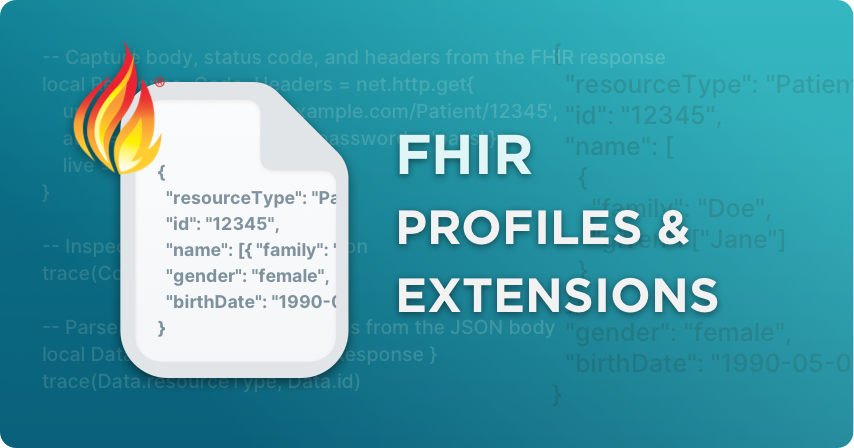
FHIR Profiles and Extensions
FHIR Profiles and Extensions make it possible to customize the FHIR standard for specific organizations, workflows, or regional requirements. While the base FHIR specification defines how resources like Patient, Observation, and Encounter are structured, Profiles and Extensions allow implementers to adapt those resources without breaking interoperability.
This flexibility ensures that FHIR can serve a wide range of healthcare systems while still maintaining a consistent foundation for data exchange.
Why Profiles and Extensions Exist
Healthcare data often varies between regions, organizations, and use cases. For example:
- Some hospitals may require a patient insurance number that others do not.
- Different countries may record race, ethnicity, or address formats differently.
- Telehealth visits may include unique data such as session links or device identifiers.
The base FHIR specification cannot account for every possible variation, so Profiles and Extensions allow implementers to customize resources safely and predictably.
What Is a FHIR Profile
A Profile is a set of rules or constraints that modify how a FHIR resource is used in a specific context. Profiles can:
- Mark certain fields as required or optional.
- Restrict data types or allowable values.
- Define specific code systems or value sets.
- Specify how elements should appear in different implementations.
Each Profile references a base resource and applies additional constraints to make it fit the local or organizational context.
Examples:
- A hospital may create a 'Patient Profile' that requires a national health ID.
- A laboratory might define an 'Observation Profile' that limits the use of certain LOINC codes.
- A payer organization could use an 'Encounter Profile' that adds billing-specific information.
Profiles ensure that systems exchange consistent, validated data even when specialized requirements exist.
What Is a FHIR Extension
An Extension adds new data elements to a FHIR resource that are not part of the base specification. This allows organizations to include unique information without altering the core resource definition.
Common uses for Extensions include:
- Capturing patient ethnicity, preferred pronouns, or language codes.
- Adding new identifiers, such as regional insurance or provider numbers.
- Including data for emerging workflows, such as remote monitoring or genomics.
Each Extension includes a globally unique URL that defines its meaning and structure. For example, the FHIR specification defines a standard extension for patient birth sex:
http://hl7.org/fhir/StructureDefinition/patient-birthSexSystems that encounter an unfamiliar Extension can safely ignore it or process it if they understand its definition, preserving compatibility across implementations.
Profiles vs. Extensions
| Aspect | FHIR Profile | FHIR Extension |
|---|---|---|
| Purpose | Constrains or customizes an existing resource | Adds new elements to a resource |
| Effect on Base Resource | Tightens existing rules | Expands the resource schema |
| Defined By | Implementation guides or organizational standards | URLs that identify new fields |
| Compatibility | Fully compatible with base FHIR | Fully compatible if Extension definitions are accessible |
| Example | Patient resource requiring a specific identifier format | Adding an ethnicity field to the Patient resource |
Together, Profiles and Extensions make FHIR adaptable while keeping it standardized and interoperable.
How Profiles and Extensions Support Interoperability
Profiles and Extensions ensure that healthcare data remains meaningful across systems, even when customized. They allow organizations to:
- Align with national or regional standards such as US Core or CA Core.
- Support local requirements for consent, billing, or reporting.
- Improve validation by defining clear structural and semantic rules.
- Enable conformance testing and documentation through implementation guides.
Many countries and health systems publish their own FHIR implementation guides, which define the Profiles and Extensions required for compliance. For example:
- US Core: defines profiles for Patient, Observation, and Encounter used in the United States.
- CA Core: provides equivalent definitions for Canadian implementations.
- UK Core: specifies FHIR usage for the NHS.
These guides ensure that everyone implementing FHIR within a region follows the same conventions.
Validating Profiles and Extensions
Validation checks whether a FHIR resource instance conforms to the structure and constraints defined by its Profile or Extensions. It ensures that systems exchanging FHIR data adhere to agreed-upon standards.
Validation can be performed using tools such as:
- FHIR Validator
- Implementation-specific validation servers
- Local testing environments or IDE plug-ins
In Iguana, validation is supported through the FHIR Profiling Tool, which allows users to:
- Define and edit FHIR Profiles for resources.
- Apply those Profiles to incoming or generated data.
- Validate resource structures against both the base FHIR specification and custom Profiles.
Combined with the FHIR Resource Creator, Iguana enables developers to generate FHIR resources that automatically conform to their selected Profiles, reducing manual setup and risk of non-compliance.
Learn more:
Real-World Use Cases
Profiles and Extensions are used in nearly every production FHIR deployment. Examples include:
- National Standards: Defining country-specific versions of core resources for regulatory compliance.
- Enterprise Integration: Enforcing internal data formats to ensure consistency across departments.
- Vendor Implementations: Aligning data models with EHR or payer-specific requirements.
- Research and Analytics: Adding metadata to capture study context or participant details.
By combining FHIR's standard structure with custom Profiles and Extensions, organizations can achieve both flexibility and standardization.
Next: Explore FHIR in Action
Now that you understand how Profiles and Extensions help tailor FHIR to specific needs, the next step is to see how FHIR data is exchanged and managed in real workflows.
Continue reading: FHIR API and How It Works →