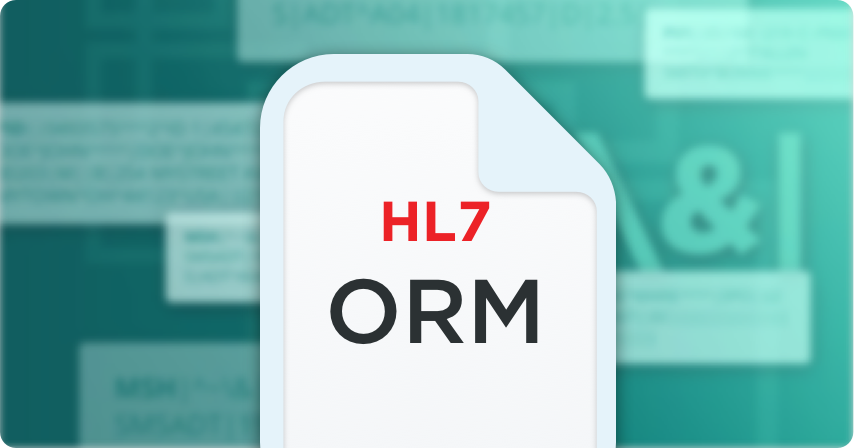
HL7 ORM
Order Entry
The HL7 Order Entry (ORM) message is a commonly used message type that holds information about a request for materials or services.
ORM (Order Entry)
While messages are mostly used for patient-specific orders, they can also be used for a medical department (e.g. emergency ward) or for a non-patient order (e.g. resources for a study that doesn’t involve patients).
ORM messages are most commonly used to facilitate orders and results-based workflows within Radiology and Laboratory departments. Unlike some other HL7 messages, the ORM message only has one type: ORM^O01. It is used to initiate the transfer of information about an order, and is generated anytime there is a change to an order, including submission of new orders, order cancellations, and updates to the order.
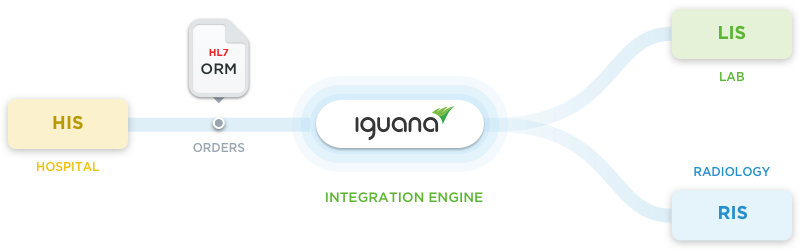
Sample ORM Message
Shown below is an example of an HL7 version 2.3 ORM^O01 message:
MSH|^~\&|MESA_OP|XYZ_HOSPITAL|iFW|ABC_RADIOLOGY|||ORM^O01|101104|P|2.3||||||||
PID|1||20891312^^^^EPI||APPLESEED^JOHN^A^^MR.^||19661201|M||AfrAm|505 S. HAMILTON AVE^^MADISON^WI^53505^US^^^DN |DN|(608)123-4567|(608)123-5678||S|| 11480003|123-45-7890||||^^^WI^^
PD1|||FACILITY(EAST)^^12345|1173^MATTHEWS^JAMES^A^^^
PV1|||^^^CARE HEALTH SYSTEMS^^^^^||| |1173^MATTHEWS^JAMES^A^^^||||||||||||610613||||||||||||||||||||||||||||||||V
ORC|NW|987654^EPIC|76543^EPC||Final||^^^20140418170014^^^^||20140418173314|1148^PATTERSON^JAMES^^^^||1173^MATTHEWS^JAMES^A^^^|1133^^^222^^^^^|(618)222-1122||
OBR|1|363463^EPC|1858^EPC|73610^X-RAY ANKLE 3+ VW^^^X-RAY ANKLE ||||||||||||1173^MATTHEWS^JAMES^A^^^|(608)258-8866||||||||Final||^^^20140418170014^^^^|||||6064^MANSFIELD^JEREMY^^^^||1148010^1A^EAST^X-RAY^^^|^|
DG1||I10|S82^ANKLE FRACTURE^I10|ANKLE FRACTURE||| Segment | Description |
|---|---|
| MSH | Message Header. This segment contains information about the message sender and receiver, the date and time that the message was created. This segment is required. |
| PID | Patient Identification. In this example, the ORM message being sent is related to a particular patient, and therefore it needs to include patient-specific information such as the patient identifier, name, date of birth, etc. If the order was not created for a particular patient, this segment would not be included in the overall message. This segment is required. |
| [PD1] | Patient Additional Demographics. Here is where you would include the name and ID number of the primary facility where a patient is receiving care, as well as the name and ID number of the ordering provider. This segment is optional. |
| PV1 | Patient Visit. This segment contains information about patient visit details such as servicing facility, attending doctor, and visit ID. This segment is required. |
| ORC | Common Order. Here is where the order details are held. Patient orders are typically classified as New Orders (NW), so this distinction is included in this example. Additionally, information about the order number from the source system, the order number for the filing system, and the date and time of when the order was created. It also contains the ordering provider, the order transcriber, the facility or department ID related to the order, and the callback information for any questions about the order are all contained within this segment. This segment is required. |
| OBR | Observation Request. If an order requires additional information, such as medical codes that identify the reason for the order, it would be included in this segment. Information about the ordering provider and the results interpreter would be included here as well. This segment is conditional. |
| [DG1] | Diagnosis. Medical contexts, such as ICD-10 codes describing the diagnosis, are provided here in order for billing systems to properly identify and apply charges for the procedure. This segment is optional. |
| [ ] = optional, { } = repeating | |
For more information on implementing various HL7 message types, please refer to the HL7 Messaging Standard Implementation Guides corresponding to your required version.
Working With ORM Messages
Are you working with HL7 ORM messages? In order to successfully process these messages, it's important to understand the specific format that the sending and receiving facilities are expecting the ORM messages to adhere to. Discrepancies can occur due to the version of HL7, system input error, or even simply human error when the messages were created.
How does Iguana ensure that ORM messages are properly formatted to ensure system compatibility?
Iguana is a data integration platform that allows you to easily customize the format, structure, and field values of your HL7 messages so that they are normalized, ensuring compatibility with any system you might need to interact with.
Other HL7 Message Types
- HL7 ADT (Admit, Discharge and Transfer)
- HL7 ORM (Order Entry)
- HL7 ORU (Observation Result)
- HL7 MDM (Medical Document Management)
- HL7 DFT (Detailed Financial Transactions)
- HL7 BAR (Billing Account Record)
- HL7 SIU (Scheduling Information Unsolicited)
- HL7 RDS (Pharmacy/treatment Dispense)
- HL7 RDE (Pharmacy/Treatment Encoded Order)
- HL7 ACK (Acknowledgement Message)